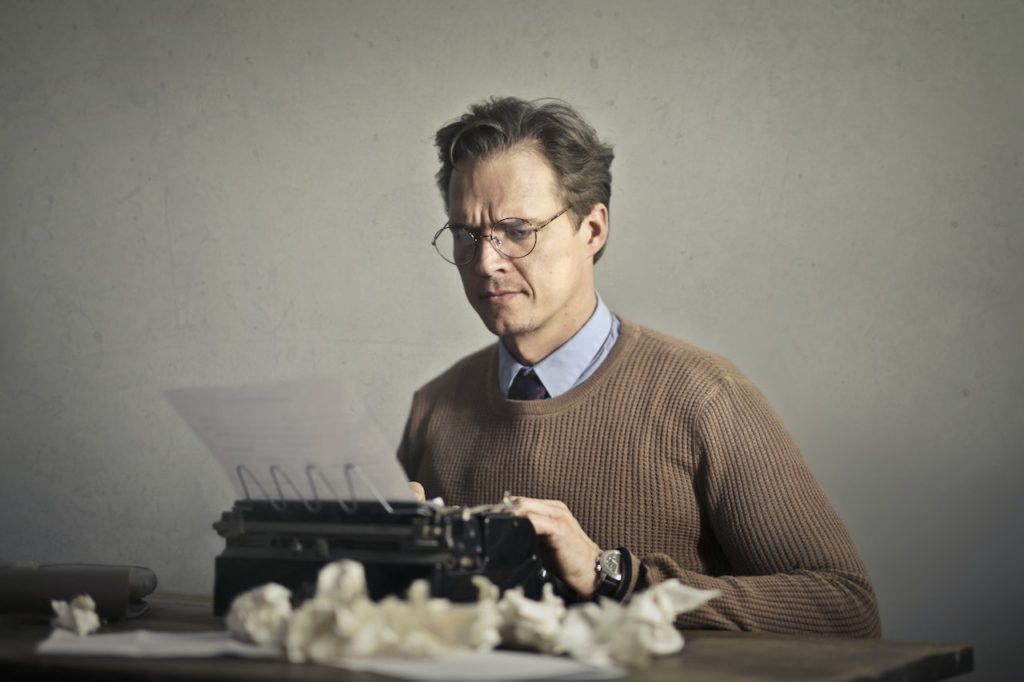Resumes are an integral part of the job-search process and therefore to make your application shine, one should know about the Dos and Don’ts in a CV.
Most importantly, cvDragon understands the predicament of students and to help them create perfect resumes we have compiled a list of Dos and Don’ts in a CV. Not only, will it reduce common errors but it will also help you get noticed by Recruiters.
Dos: Guidelines for Dos and Don’ts in a CV
- Use cvDragon Resume Builder to access 200+ professionally designed resume templates. Outline and arrange your CV sections accordingly.
Related: Know about the 20 Important CV Sections for Freshers in 2022
- Before crafting your resume, identify Resume Keywords from the job description to optimize its effectiveness.
- Tailor your resume by listing specific skills that match the job requirements, considering the ATS screening process.
- Incorporate a professional title, such as ‘Business Development Manager’ or ‘Marketing Supervisor‘, based on your last professional qualification.
- Choose a resume format (Chronological, Reverse-Chronological or Functional resume) that displays your experience, education and skills distinctly.
For Freshers: Use ‘Reverse-Chronological’ or ‘Functional format’.
For Experienced: Use the ‘Chronological format’.
- Mention your Full Name and optional details like Age and Gender in the Basic Info section.
- Include your full name in the Basic Info section and provide optional details like age and gender.
- Enter your contact details—phone number, location, and professional email address—in the Contact Details section.
[Note: Use a professional email instead of a work or personal email and enter your full address if required.]
- Use cvDragon‘s predefined Keyphrases for various CV sections.
- Be concise and to the point as Recruiters look through several resumes in a day.
- Trim and focus your resume based on what you’re conveying to a Recruiter.
- Offer a Career Summary if you’re experienced and a Career Objective for Freshers with limited experience.
[Note: Explain why you’re the best fit for the role by adding a few USPs and recent achievements about how you will benefit the company.]
- Craft a clutter-free resume with legible font styles, adequate contrast, and whitespace for enhanced readability.
- Use fonts like ‘Roboto’, ‘Lato’ or ‘Roboto Condensed’ with font size 8-10 pt. to adjust your CV within one page.
- Choose layouts with subtitles for various CV sections. Use short one or two-line sentences instead of paragraphs.
- A Resume Builder like cvDragon mitigates common formatting issues, but if you’re doing it yourself, use a Text Editor like Notepad for manual formatting.
Dos: Tips for Dos in a CV
- Arrange your educational background, certificates, and work experience chronologically using cvDragon Resume Builder.
- Use an Interview Elevator Pitch to grab the attention of the Recruiter.
- Use bullet points with active verbs and action words such as “Monitored” or “Analyzed” for describing Work Experience or Internships.
- Provide clear timelines and utilize table formats for presenting your educational background.
- Include links on platforms like LinkedIn, GitHub (for Developers) or Medium (for Content Writers), tailored to the job role.
- List Soft Skills and Technical Skills in separate CV sections.
- Specify your proficiency level for technical skills (Beginner, Intermediate, Proficient) to offer clarity.
- Highlight spoken languages in which you are proficient, and consider including foreign languages as an added advantage for MNCs.
[Tip: Use free websites like Duolingo, FluentU and Babbel for certification and upskilling.]
- If you’re satisfied with the CV contents, check for spelling mistakes or grammatical errors using tools like grammarly.com.
- Save your CV/ Resume in an ATS-friendly format like .pdf using the cvDragon Resume Builder.
Don’ts: Things to avoid in a CV
- Avoid keyword stuffing, and refrain from mass-spamming, as it may lead to rejection due to poor resume etiquette.
For example:
✔ “SEO” “Digital Marketing” “Google AdWords”
❌ “SEO, Digital Marketing, Google AdWords”
- Forget to tailor your CV according to the job description. Note the keywords in the advertisement that the ATS software will look for.
- Steer clear of creating your resume in a word processor like MS Word; opt for a Resume Builder like cvDragon instead.
- Forget to mention your Full name in the Basic Info section.
- Add someone else’s contact details in the CV; recruiters must be able to reach you directly.
[Note: Do not use work or personal email addresses, and only include a full address if explicitly requested.]
- Avoid generic summaries, as they can detract from the uniqueness of your application.
- Overlook the importance of a Career Summary or Career Objective. It’s often the first thing a Recruiter looks at on your resume.
- Refrain from creating excessively lengthy Career Summaries, as they may be overlooked by recruiters.
- Choose a Resume Objective when you should have included a Resume Summary.
- Avoid including first-person pronouns like “I” or “My” in your resume.
- Use illegible fonts or unconventional colours, as they can detract from readability.
- Avoid rich graphics unless it’s for a Graphic Designer role. Most ATS software does not parse them well.
- Make the resume too long. A one-page resume is ideal.
- Eliminate passive voice from your resume, as it can make your accomplishments appear vague and indirect.
For example:
✔ “Managed account registers and prepared invoice statements.”
❌ “Utilized accounts registers and sent invoice statements.”
Conclusion:
To conclude as per an HR statistics report, “A Recruiter spends an average of just 7 seconds skimming resumes.”
So, making the ideal resume that grabs their attention should be the main concern of every applicant. Additionally, we hope our guide for ‘Dos and Don’ts in a CV’ will enable you to secure an interview soon!