In the Digital age, creating Video Resumes or CVs is popular among applicants. So, one can appear as a forward thinker against competition by creating a video resume.
Moreover, increasingly students are creating video resumes to be seen and heard up close. Certainly, they can convince Hiring Managers of their aptitude and leave a positive impression by creating a video resume. Lastly, they are a cutting-edge way to land opportunities for many applicants.
Advantages of Creating Video Resumes
- Showcase skills and leave a lasting impact on Recruiters
- Express yourself efficiently and effectively
- Portable + No geographical constraints
- Provides a glimpse into your personality
- More appealing than Traditional Resumes
- Accessible + convenient for Recruiters to skim resumes
- Helps you stand out against the crowd of applicants
- Technology driven + Modern
If you’ve never thought about creating video resumes before and wonder how to proceed, this checklist will help you get started.
Checklist for Creating Video Resumes

-
- Video Script (Self-Introduction + USP + Concluding notes)
- Shooting Equipment (Digital Camera + Lights + Tripod)
- Adjusting Video settings/ Composure
- Monochrome Studio or Room with bright ambience
- Self-presentation (Grooming + Dress Code) as required
- Rehearsals + Practice
- Editing/ Postscript (Trimming, VFX or Filters)
- Video Processing (Formatting and optimizing files)
- Online Platform presence (YouTube, LinkedIn or any other)
- Publishing + Embedding Video on platforms
- Including URL links (on Traditional Resume)
Dos & Don’ts for Creating Video Resumes
Dos:
- Shoot video using a tripod or webcam.
- Use proper artificial lighting. Increase the brightness if the video is dark.
- Shoot high-quality 720/ 1080 pixels video.
- Use landscape mode for shooting.
- Try to look your best but don’t overdo it.
- Film natural close-ups of yourself, against solid color surfaces.
- Sit in a comfortable posture with your back straight and don’t lean or recline.
- Remove background clutter and clean the room or studio in advance.
- Dress in professional attire, as advised for interviews.
- Make short videos, no more than 1 to 2 minutes in length.
- Look directly into the camera, smile but don’t laugh.
- Imagine your prospective employer as the audience.
- Speak in your voice in a moderate tone without any audio enhancements.
- Use an Elevator Pitch, include USPs and market yourself professionally explaining why you’re the best fit.
- Minimize background noises and prevent outside interference.
- Try to avoid sneezes or coughs in recorded video.
- Speak naturally and clearly by practising the script multiple times.
- Explain your qualifications, skills and experience in the video.
- Touch upon relevant achievements and accomplishments.
- Polish, edit and review your video.
- Optimize, rename and format your file before uploading it.
- Embed or share a link for your Video Resume along with a Traditional Resume.
Don’ts:
- Avoid dirty rooms with multiple prints or colours.
- Use lighting that overexposes or underexposes your face in the video.
- Shoot your video in portrait mode.
- Use microphones or visible audio enhancements such as mike, headphone, etc.
- Shoot low-quality videos in which you’re not properly visible.
- Speak too slowly or quickly.
- Sound vague, rehearsed or purposeless in the video.
- Stammer or fumble in your video.
- Avoid heavy makeup, distracting accessories or trendy attires.
- Do not use too many hand gestures, it is distracting.
- Stare here and there or laugh in the video.
- Bend or slouch in your video.
- Don’t appear stoic or emotionally dry by your facial expressions.
- Modulate your voice or change your tone now and then.
- Avoid filler phrases such as “like,” “um”, “oh” or “ah”. Instead, pause for a moment and then resume talking.
- Interrupt your dialogue or start talking to someone else like the cameraman shooting it.
- Sound unprofessional. Focus and communicate about how you’ll add value to the company.
- Expect your video resume to substitute the need for a Traditional Resume.
- Create huge files over 3 to 5 minutes in length. Nobody has the patience to listen to them.
- Associate your personal life by saying “I’m a good person, I must be offered this position”.
- Over-emphasise your looks and speech by covering your face or muting the audio input.
- Don’t forget to upload your video on time if there are any deadlines.
Sample Video Resume Script:
Note: Do not sound scripted so write a script using this sample, fill in the gaps and rehearse several times being as natural as possible to cover all key points.
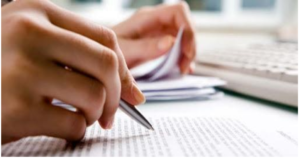
- Self-Introduction:
“Hi there! My name is [Your Name] and I’d love to take a couple of minutes to tell you why hiring me as an [Role Title] job/ intern will help your organization.
Currently, I’m pursuing [name of the degree] at [name of Institute/ University]. My coursework has provided me with a strong foundation in [related discipline] and I’ve completed courses in [associated topics].”
- USPs:
“In the last [duration] years, I’ve been able to augment hands-on experience, attained through previous internships [or relevant training]. I know the basics of [Technical skills], which I think will be a huge asset to your organization. Along with these skills, I’ve worked with a diversity of people, so I’m a team player. I’ve been praised for my relationship-building or [specific soft skills].”
- Concluding Notes:
Finally, I love making an impact, spreading the word and seeing change in your business. I’m dedicated and passionate and I guarantee that you won’t regret hiring me. Thank you so much for your time!”
Conclusion:
To sum up, creating Video Resumes is an ideal choice to grab the attention of a prospective recruiter.
This is to say, if you’re eager to create video resumes, you can choose our premium Video Resume service for high-quality Visual Resumes.